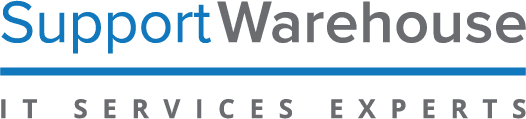How to log a support case with IBM
IBM support platform helps ensure that you get the level of help you need, when you need it.
You can open a case from the web, chat, or phone. IBM Support strives to provide services in local language for most countries.
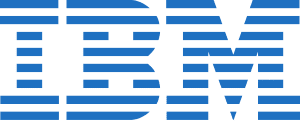


Open a Case by Phone - Software and Hardware
- Visit the product support details page to see if your product is listed and uses a specific phone number provided to contact support.
- If your product is not listed, go to the IBM Directory of worldwide contacts, click your country and use the phone number listed in the Technical Support section on the page.
- Review the IBM Severity Descriptions to determine which severity to assign to your case – see the table below.
The table shows you the main differences between the IBM Severity Descriptions:
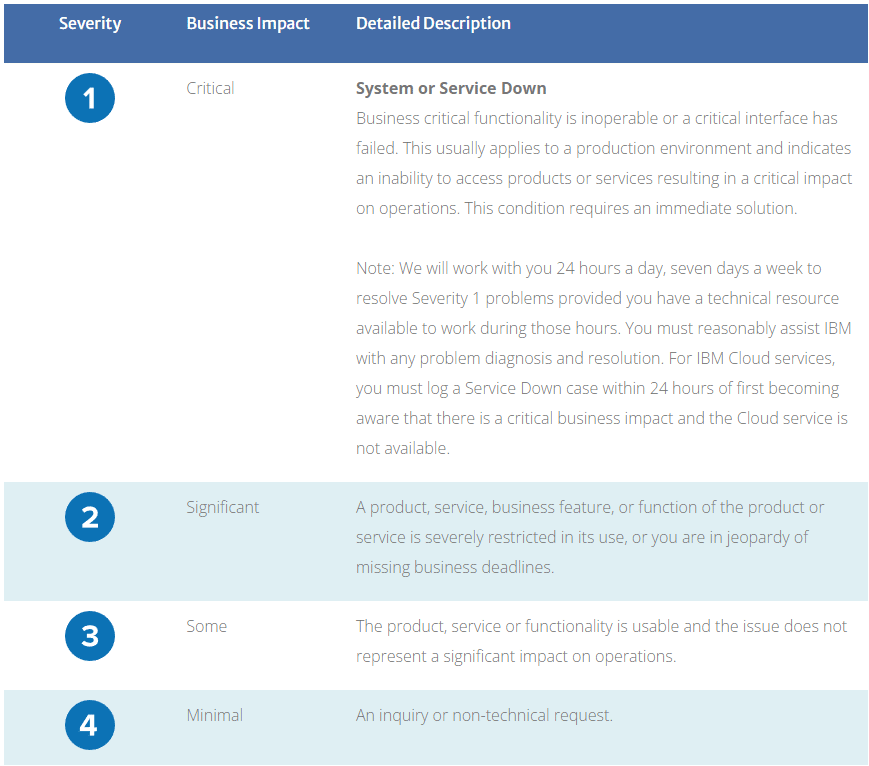
The table shows you the main differences between the IBM Severity Descriptions:
Severity
Business Impact
Detailed Description
Critical
System or Service Down
Business critical functionality is inoperable or a critical interface has failed. This usually applies to a production environment and indicates an inability to access products or services resulting in a critical impact on operations. This condition requires an immediate solution.
Note: We will work with you 24 hours a day, seven days a week to resolve Severity 1 problems provided you have a technical resource available to work during those hours. You must reasonably assist IBM with any problem diagnosis and resolution. For IBM Cloud services, you must log a Service Down case within 24 hours of first becoming aware that there is a critical business impact and the Cloud service is not available.
Significant
A product, service, business feature, or function of the product or service is severely restricted in its use, or you are in jeopardy of missing business deadlines.
Some
The product, service or functionality is usable and the issue does not represent a significant impact on operations.
Minimal
An inquiry or non-technical request.