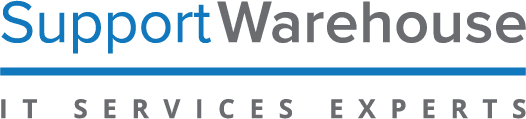- Our Services
- OEM Services
-
-
Veeam
- Veeam Support Services
-
VMWare
- VMware Support Services
-
Aruba
- Aruba Support Services
-
Nimble Storage
- Nimble Storage Support Services
-
Lenovo
- Lenovo Support Services
-
Cisco
- Cisco Support Services
-
- OEM Support
- Blog Posts
- About us
- Request a Quote
-
 English
English
How to log a support case with Veeam
Be prepared to provide:
Your name, company, and phone no. with extension. Case number (if applicable). Product name, release level, and any maintenance applied to the product.
Contacting Customer Support
When logging a case, you will be asked to provide the following information:
- Issue description, impact on your system and business operations, issue severity, and the exact text of error messages and diagnostic details.
- Steps to reproduce the problem, known workarounds.
- Contact number where you can be reached.
- Best time to reach you, and contact method (i.e. email/phone).


Submitting a Support Case
Via the Web
You can file a case in Customer Center: https://support.veeam.com/
Please follow the new case wizard to open a case. Upon submitting the case you will receive an electronic confirmation with a unique case number sent to your email address. You will also be able to see the case in the open cases management tab.
Please follow the new case wizard to open a case. Upon submitting the case you will receive an electronic confirmation with a unique case number sent to your email address. You will also be able to see the case in the open cases management tab.
Via the Phone
To open a case using the phone call one of the phone numbers listed here. After you log the case with the customer representative, your case will be assigned a unique number given to you over the phone. If required and depending on license type, support offering and severity level, your call will be transferred to an appropriate support engineer to resolve your issue over the phone.
Following Up
A support engineer will contact you by phone and/or email or a combination of both as appropriate during the resolution process. Severity levels may be adjusted with customer consent and mutual agreement on the degree of the impact based on the severity definitions.