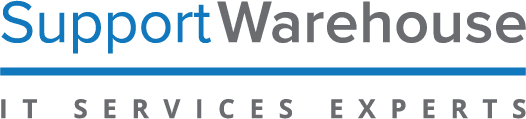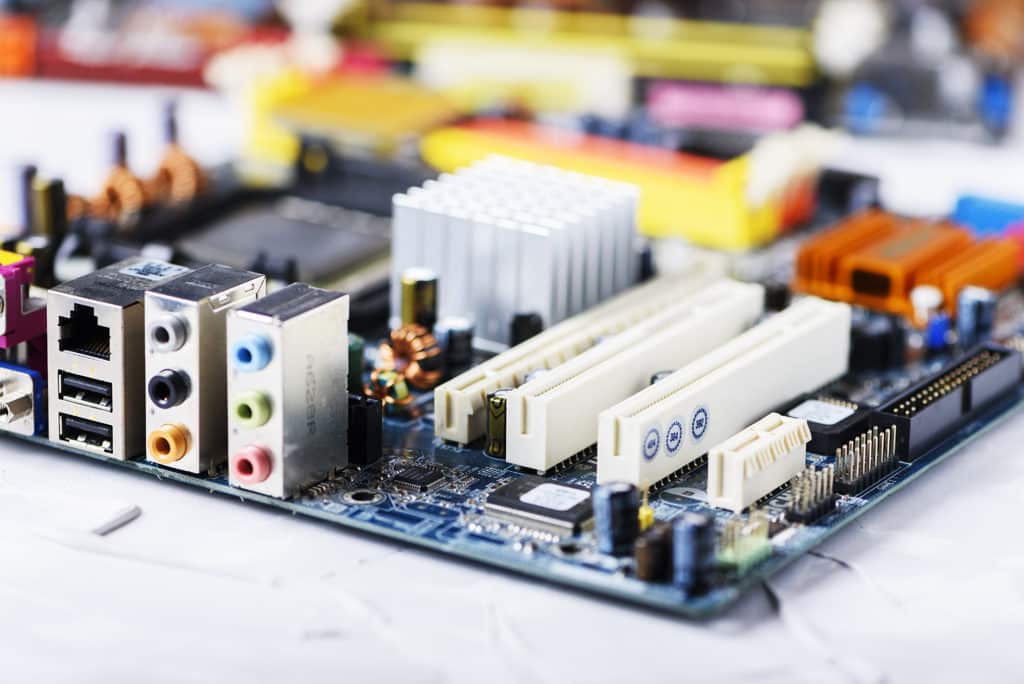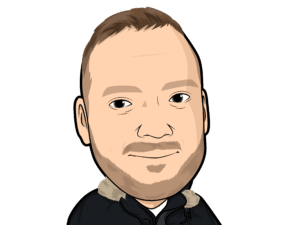60% of data breaches caused by unpatched vulnerabilities
Did you know that 60% of all data breaches originated from unpatched vulnerabilities? That means that if any of your hardware isn’t patched to the latest update, you’re leaving your company at risk. This includes firmware. Here are some easy-to-read tips on firmware and what to do if it needs updating.
- What is firmware?
- How to update your firmware.
- Why you should update your firmware.
- How to install new firmware.
- What to do if something goes wrong during the installation process.
- How to troubleshoot problems with your firmware.
- FAQs about firmware updates
- Additional resources for updating your firmware
Firmware is a type of software that is programmed into a device. It provides the instructions for how the device should operate.
It is important to keep your firmware up to date in order to maintain the optimal performance of your device and protect it from security risks. Updates can be installed manually or automatically.
Firmware updates often include new features and improvements, as well as security patches to protect against vulnerabilities. By keeping your firmware up to date, you can ensure that your device is running at its best and benefiting from the latest protections.
Before attempting to update Firmware, make sure you have the correct IT Support cover in place. This will enable you to work with your vendor to enable a smooth process.
Firmware updates can be installed manually or automatically. To install an update manually, you will typically download it from the manufacturer’s website and then follow instructions on how to install it. Many devices will also allow you to install updates automatically, which can be done through the settings menu.
If you experience any problems during the installation process, it is important to contact the manufacturer for support. They will help you troubleshoot the issue and get your device updated successfully.
If you are having trouble with your firmware, there are a few things you can try. First, make sure that you have the latest version of the firmware installed. If you are still experiencing problems, contact the manufacturer for support.
Q: Do I need to update my firmware?
A: It is important to keep your firmware up to date in order to maintain the optimal performance of your device and protect it from security risks. Updates can be installed manually or automatically.
Q: How do I install a firmware update?
A: Firmware updates can be installed manually or automatically. To install an update manually, you will typically download it from the manufacturer’s website and then follow instructions on how to install it. Many devices will also allow you to install updates automatically, which can be done through the settings menu. Make sure you have the correct IT Support cover in place before attempting any update.
Q: What should I do if something goes wrong during the installation process?
A: If you experience any problems during the installation process, it is important to contact the manufacturer for support. They will be able to help you troubleshoot the issue and get your device updated successfully.
Q: How can I troubleshoot problems with my firmware?
A: If you are having trouble with your firmware, there are a few things you can try. First, make sure that you have the latest version of the firmware installed. If you are still experiencing problems, contact the manufacturer for support.
Speak with one of our account managers if you need any assistance.